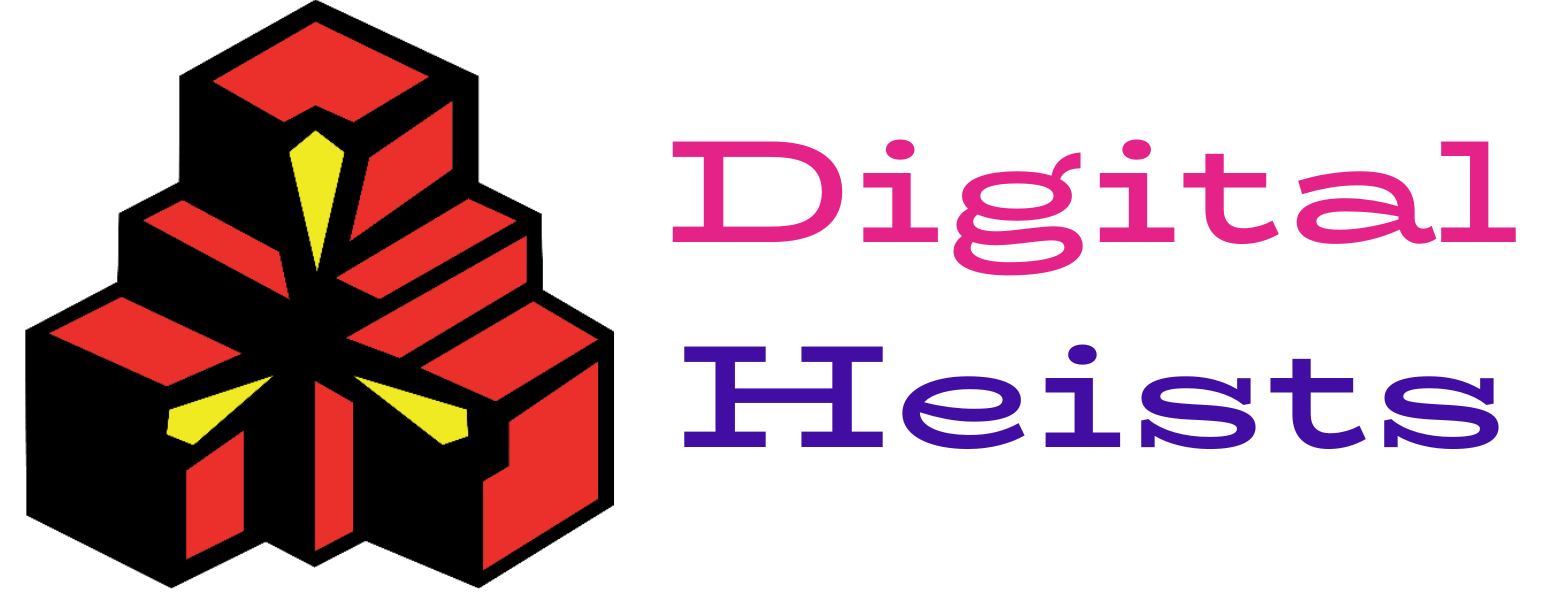An SSL certificate solves the technical SEO issue of “not secure” warnings. When a website lacks SSL, browsers show warnings that can scare visitors away. This affects trust and traffic, which can hurt search engine rankings.
SSL encrypts data, making the site secure. Search engines like Google favor secure websites and rank them higher. So, an SSL certificate not only protects user data but also improves SEO by boosting your site’s ranking and trustworthiness.
What is an SSL Certificate?
An SSL certificate is a small data file that secures the connection between a website and its visitors. It encrypts the data sent between the user’s browser and the website, making it safe from hackers.
When a site has an SSL certificate, its web address starts with “https” instead of “http,” and you see a padlock icon in the browser. This shows the site is secure and trustworthy, protecting personal information like passwords and credit card numbers.
How SSL Certificate Solve Technical SEO Issues
let’s break it down. Imagine you’re running a website. You want people to find it easily when they search online, right? That’s where SEO (Search Engine Optimization) comes in. It’s like making your website more visible to search engines like Google.
Now, one technical thing that can affect your SEO is whether your website is secure. You know how sometimes when you visit a website, your browser says it’s “Not Secure”? That’s not good for SEO. It makes visitors move away, and search engines like Google don’t like insecure sites.
Here’s where SSL certificates come in. When you install an SSL certificate on your website, it makes it secure. Your web address changes from “http://” to “https://”, and you see a little padlock icon in the browser. This tells visitors that your site is safe to use. And guess what? Search engines love secure sites! They give them a boost in rankings because they want to promote safe browsing for everyone.
So, by getting an SSL certificate, you’re not just protecting your visitors’ data, you’re also improving your SEO. It’s like a win-win situation!
Importance of SSL Certificates in SEO
SSL certificates are crucial for SEO for a few key reasons:
Security and Trust
An SSL certificate encrypts data between your website and its visitors. This makes it secure and builds trust. When users see the padlock icon and “https://” in the address bar, they feel safe. Trustworthy sites keep visitors longer and attract more traffic, both of which are good for SEO.
Search Engine Preference
Search engines like Google prefer secure websites. In fact, Google has stated that SSL is a ranking factor. This means that secure sites (those with SSL certificates) are likely to rank higher in search results than those without.
Avoiding Warnings
Without SSL, browsers show “Not Secure” warnings to visitors. These warnings can scare visitors away, increasing your bounce rate (the rate at which people leave your site quickly). A high bounce rate can negatively impact your SEO because search engines see it as a sign that your site isn’t useful or relevant.
Better Data Integrity
SSL certificates ensure that data transferred between your website and visitors isn’t tampered with. This integrity means that your site functions as expected, providing a better user experience. A positive user experience is something search engines look for when ranking websites.
Competitive Edge
Many websites have already adopted SSL. If your site doesn’t have an SSL certificate, it might lag behind competitors in search rankings. Having SSL helps you stay competitive in the crowded online space.
Best Practices To Implement SSL Certificates
Implementing SSL certificates properly is essential for both security and SEO.
Here are some best practices to follow:
Choose the Right SSL Certificate
Select the appropriate type of SSL certificate for your needs. Options include:
- Single Domain SSL: Secures one domain.
- Wildcard SSL: Secures a domain and all its subdomains.
- Multi-Domain SSL (SAN): Secures multiple domains with one certificate.
Use a Reputable Certificate Authority (CA)
Purchase your SSL certificate from a trusted CA like Let’s Encrypt, DigiCert, or Comodo. These authorities are recognized by browsers and ensure reliable encryption.
Install and Configure Properly
Follow your hosting provider’s instructions to install the SSL certificate correctly. Ensure all parts of your website, including images, scripts, and other resources, use “https://” instead of “http://”.
Redirect HTTP to HTTPS
Set up 301 redirects to ensure all traffic is directed to the secure version of your site. This helps maintain SEO rankings and ensures users always access the secure version of your site.
Update Internal Links
Check and update all internal links to use “https://” to prevent mixed content issues, which occur when a secure page loads insecure resources.
Update External Links and Backlinks
If possible, ask websites that link to you to update their links to use “https://”. This helps with SEO and ensures users are directed to the secure version of your site.
Check for Mixed Content
Mixed content warnings happen when a secure page loads insecure resources. Use tools like Why No Padlock or your browser’s developer tools to identify and fix mixed content issues.
Renew Certificates Regularly
SSL certificates expire, typically after one year. Set reminders to renew your certificates on time to avoid security warnings and maintain SEO benefits.
Monitor SSL Performance
Regularly check your SSL configuration using tools like SSL Labs’ SSL Test. Ensure your certificate is up-to-date and there are no vulnerabilities.
Enable HSTS
HSTS forces browsers to use HTTPS, even if users type “http://”. This adds an extra layer of security and improves SEO.
Update Your Sitemap
Update your XML sitemap to reflect the new “https://” URLs and submit it to search engines like Google and Bing to ensure they index the secure version of your site.
Notify Search Engines
Use Google Search Console and Bing Webmaster Tools to inform search engines about your move to HTTPS. This helps maintain your site’s SEO performance during the transition.